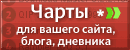Описание:
 ACDSee 9 Photo Manager ACDSee 9 Photo Manager
Organize your photos. Share your world.
No matter what kind of photos you take - of friends and family or artistic shots as a hobby - you need photo software that organizes your shots AND allows you to view, fix, and share them quickly and easily.
ACDSee 9 makes organizing your photos exactly that: Quick and easy, so you can play with and share the great photos you've got. Get Photos fast from any storage device, and ACDSee 9 automatically categorizes your shots based on metadata information (e.g., keywords, size, date taken). You don't even have to lift a finger. You can also use new password protected Private Folders to store confidential information.
Get an array of rapid full-screen quick viewing tools, time-saving Print Layouts that make your home printing easier and less confusing, as well as powerful email options, slide shows, CD/DVD burning, and web album tools that make sharing your photos as easy as can be. Enhance your photos with quick fixes like red-eye removal, color cast removal, exposure adjustments, and the Photo Repair tool.
Batch rename, crop and resize lots of photos at once, then quickly drop them into folder systems, ratings, or custom categories. With ACDSee 9 you can instantly fix photos that are too dark or too bright with the new Shadow/Highlight tool.
ACDSee Quick View mode allows you to see your photos onscreen instantly - whether you're opening an image attachment to an email, or double-clicking on a JPEG from Windows Explorer. You can also flip through your photos fast, zoom in & zoom out, and even display your pictures in full screen for full dramatic effect.
ACDSee Showroom brings your photo memories right onto the desktop. Set a folder path to your favorite shots, then sit back and watch. A sleek movable window appears that displays your photos in sequence.
The new Calendar Events View allows you to display your photos in an organized event list with a unique caption for each event.
Полное описание »
Изменения в последней версии:
Vista Certified, Quick View mode, One-click red-eye reduction, Password protected Private Folders,Calendar Events View, Auto Categories, Shadow/Highlight tool.
|